Apache HTTP Server Version 2.4
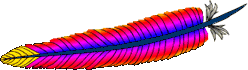
Apache HTTP Server Version 2.4
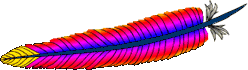
| 설명: | 문자파일을 이용한 사용자 인증 |
|---|---|
| 상태: | Base |
| 모듈명: | authn_file_module |
| 소스파일: | mod_authn_file.c |
| 지원: | 아파치 2.1 이후 |
이 모듈은 mod_auth_digest와
mod_auth_basic 같은 인증앞단모듈을 위해
일반 문자 암호파일에서 사용자를 찾아서 인증한다.
mod_authn_dbm과 기능이 비슷하다.
mod_auth_basic이나
mod_auth_digest를 사용할때 AuthBasicProvider나
AuthDigestProvider의
값을 file로 설정하면 이 모듈을 사용한다.
| 설명: | 인증할 사용자명와 암호 목록을 저장하는 문자파일명을 지정한다 |
|---|---|
| 문법: | AuthUserFile file-path |
| 사용장소: | directory, .htaccess |
| Override 옵션: | AuthConfig |
| 상태: | Base |
| 모듈: | mod_authn_file |
AuthUserFile 지시어는 사용자 인증에
사용할 사용자명와 암호 목록을 저장하는 문자파일명을 지정한다.
File-path는 파일경로이다. 절대경로를 사용하지
않으면 ServerRoot의
상대경로로 처리한다.
파일의 각 줄에는 사용자명, 콜론, 인코딩된 암호가 순서대로
나온다. 여러 줄에서 동일한 사용자 아이디를 정의하면,
mod_authn_file는 첫번째로 나오는 암호를
사용한다.
컴파일된 배포본이나 src/support에 있는 htpasswd 도구는 HTTP
Basic Authentication에 사용할 암호파일을 관리한다.
자세한 내용은 manpage를
참고하라. 요약하면:
초기 아이디 username을 가진 암호파일
Filename을 만든다. 암호를 물어본다:
htpasswd -c Filename username
암호파일 Filename에 username2를
추가하거나 수정한다:
htpasswd Filename username2
큰 문자파일을 검색하는 것은 매우 비효율적임을
주의하라. 사용자가 많다면 대신 AuthDBMUserFile을 사용해야
한다.
HTTP Digest Authentication을 사용한다면 htpasswd 도구로 안된다. 대신 htdigest를 사용해야 한다. Digest Authentication과 Basic Authentication을 위한 자료를 같은 파일에 섞어서 사용할 수 없음을 주의하라.
AuthUserFile이 웹서버의 문서들
밖에 위치함을 확인하라. 이 파일을 보호할 디렉토리 안에
같이 두지 마라. 그렇지 않으면, 클라이언트가
AuthUserFile을 다운로드할 수 있다.